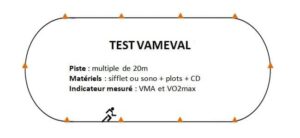1.La Nordic Walking
The SportBeeper Pro is a widely adopted piece of equipment in various sports such as football and handball. In addition to these disciplines, many athletics clubs have also integrated our tool into the field for running events such as sprint, long and middle distance, as well as race walking.
In a meeting with a SportBeeper user, we were confronted with a specific problem: the adaptation of the VAMEVAL test for Nordic walking. This customer expressed difficulties in setting up the test so that the speed ranges were low enough to be suitable for Nordic walking. Indeed, he was faced with a major obstacle:the impossibility of adjusting the speed parameters of the VAMEVAL test to match the more moderate pace required by this practice.
To solve this problem, we had to consider an innovative solution. Aware of the importance of meeting the specific needs of our users, we set out to reconfigure the SportBeeper Pro to allow flexible adaptation of the speed ranges of the VAMEVAL test. This modification was intended to provide a suitable solution not only for Nordic walking, but also for other activities requiring lower speed ranges.
The key to this adaptation was the ability to halve the space between the cones, which would allow the user to benefit from a more accurate display of the speed ranges suitable for Nordic walking. With this requirement in mind, we have updated the SportBeeper Pro with software, allowing users to customize the speed ranges to the specific requirements of their discipline, including Nordic walking.
How do I set up a VAMEVAL test for Nordic walking?
The VAMEVAL test, integrated into the SportBeeper, is a feature that offers a standardized method for assessing an individual’s maximum aerobic capacity. Unlike other parameters of the SportBeeper Pro, the VAMEVAL test is not currently user-configurable. This means that the test protocol is predefined and fixed on our tool.
The process to launch a VAMEVAL test is simple and straightforward. Once the user has positioned the studs in the appropriate locations according to the test guidelines, they simply press the START button to start the test. From there, the SportBeeper automatically manages the course of the test, recording relevant data throughout the event.
This simplified approach ensures consistent execution of the VAMEVAL test, allowing for a consistent and reliable assessment of individuals’ aerobic capacity. Although the protocol is not adaptable to the specific preferences of the user, this standardization ensures comparability of results between different test sessions and between different users.
However, we wanted the sportbeeper pro to be fully customizable. As a result, you have the option to create your VMA tests. The T1 to T5 tests located at the end of the testing menu are fully customizable.
- The T1 test is used for intermittent testing.
- The T2 test is an intermittent shuttle test
- T3 and T4 tests are continuous tests
- the T5 test is a mixed open test (with the addition of a step break compared with continuous tests)
To create a test similar to the VAMEVAL test suitable for Nordic walking, you can choose between the T3 test or the T4 test, which are commonly used protocols to assess aerobic capacity. By adapting these tests to Nordic walking, several adjustments can be made to meet the specificities of this practice.
First of all, you can choose an initial speed of 5 km/h to match the typical walking pace of Nordic walking. This initial velocity will serve as the starting point for the test, ensuring a smooth transition to higher intensities.
Then, you have the option to change the final speed of the test, the increment of the stops, the duration of the stops, and the distance between the cones to better match the needs of Nordic walkers. For example, you could opt for speed increments that are more suited to the natural progression of Nordic walking, taking into account the different abilities of the participants.
Similarly, the duration of the stops can be adjusted to reflect the demands of the continuous and sustained effort of Nordic walking. Finally, the distance between the cones can be modified to adapt to the variations in terrain often encountered when practicing Nordic walking outdoors.